We’ve been asked “How to do Transcription” by:
- People who want to transcribe their recordings themselves to save money.
- People who want to start a transcription home business.
- People looking at transcription as a way to make some money on the side or a “side hustle”.
- People in transition between careers looking at an at-home job.
Whatever the case may be, audio transcription is a skill that always comes in handy. And some of the skills you need for audio transcription also dovetail very well into other fields.
So, let’s look at not only how to do transcription, but also how to get better at it.
Transcription Software
You need specialised transcription software to be able to transcribe effectively and efficiently. Let’s be clear, you cannot transcribe using Windows Media Player, or VLC player or YouTube.
And when we say transcription software, we mean a software you can control for playback of audio files. Not automatic transcription software.
If you would like to know how to do transcription automatically with software, here’s our list of Best Transcription Speech Recognition Software for 2019. Be warned though that unless your audio recording is of pristine sound quality with a single speaker speaking really slow, you will spend a lot of time proofreading/editing and formatting the transcript.
How to do transcription using a software with playback hot-keys or foot pedal controls?
Here is a list of best transcription software available right now:
1. Express Scribe by NCH Software

Cost:
FREE to use. $34.99 for the professional version, and $29.99 for the basic version.
The free version supports most common audio formats like WAV, MP3, WMA and DCT. This should be good enough for most of you, unless you have a digital recorder that records in an obscure, proprietary format.
Furthermore, you can convert your obscure file format to MP3 using any of the free online converters like Online Audio Converter.
To convert a YouTube video into MP3, you can use Easy YouTube MP3.
Express Scribe Review
This is the premiere transcription software in the world. For a detailed guide on how to do transcription using this software, please check our guide on How to Use Express Scribe.
It’s a light software and requires very minimal processing power, and runs glitch-free on even older computers. It has fairly easy-to-understand controls, which even the most newbie users should get to grips with quickly.
Very easy to set up hot-keys and detect and install a transcription foot pedal too. How to do transcription? Express Scribe.
Don’t want to go through the hassle? Use transcription services instead.
2. InqScribe
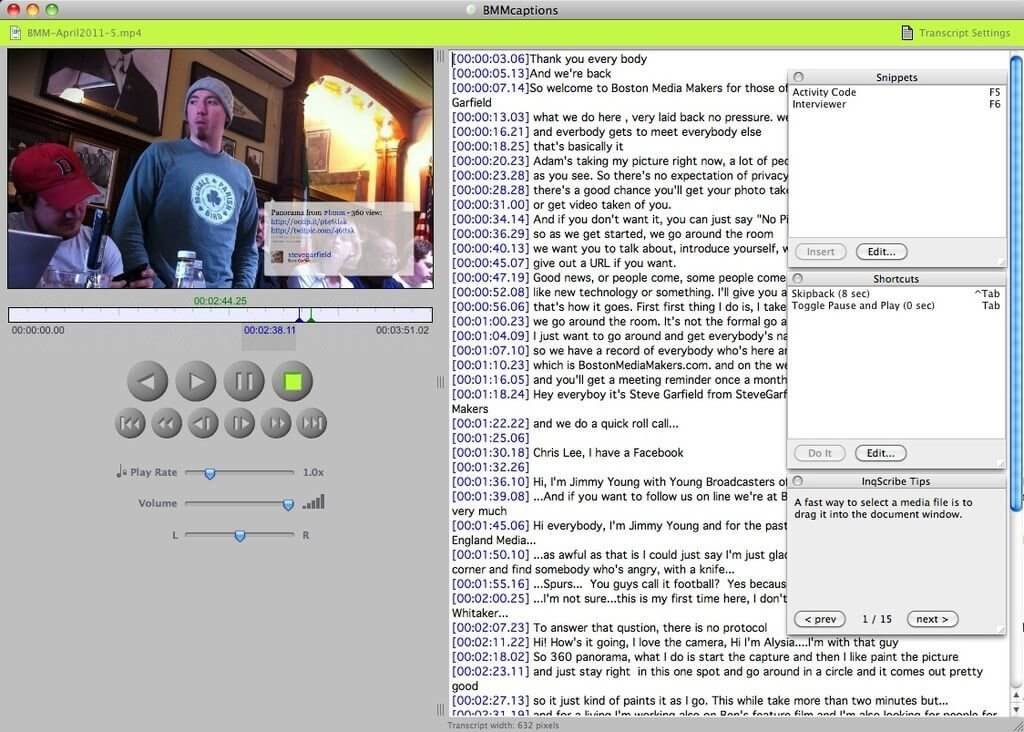
Cost:
You can download for free, but most of the software’s features are limited or “locked”. You can unlock these with a paid license or by requesting a 14-day trial license. Paid license costs $99!
InqScribe Review
Almost 3 times more expensive than Express Scribe! And while you need a license to play Quicktime files on InqScribe, you can do that on Express Scribe with the help of some media codecs.
Inqscribe works great for closed captions or when you want to import subtitles to a video.
And while Express Scribe offers the same functionality, InqScribe may work better with Apple’s Final Cut Pro.
3. Philips SpeechExec Transcription set

Cost: $349.00
A quality product from the tech giants Philips, but way too expensive!
Plus we don’t like the look of those earphones.
After you shell out a premium for a transcription playback set like this, you still have to pay with your time to transcribe your audio files.
How to do transcription in a more cost effective way? You could get Express Scribe Pro + an Infinity foot pedal + Sennheiser high quality headphones for less than half that price! And it will do exactly the same thing, if not better!
How to Become Faster at Transcription?

Increase Your Typing Speed
If you can’t type at 100 WPM in the first 5 minutes of you trying audio transcription, do not lose heart. Even if you think you’re superhuman, nobody is that good that fast. Well, of course, unless you’re an alien with 20 fingers.
Practice makes perfect when it comes to typing. And the more you type, the faster you become.
How to do transcription at the speed of light? One of the best ways to learn to type faster is through online typing tests. Below are some of the best free online typing tests right now:
If you would like to play a game while improving your typing speed, then TypeRacer is just what you’re looking for.
These are just some of the free online typing tests. You can find plenty more by just doing a “typing test” search on Google.
Learn to do Better Online Research
Typing speed dovetails very well into you becoming better at doing online research.
Online research is a big part of audio transcription.
If you’re not a savant already, or have the entire database of the world in your brain, you will need to learn how to do effective online research.
How to do transcription research? Google is your friend, and you will be amazed at how much you can find online with the right technique.
We have found obscure terms that to the average person would seem alien or impossible to find.
Furthermore, it’s 2019, and online research has become so much easier than what it was just some years ago. Because of advancement in search engine algorithms, it means you get more intelligent returns for your search queries.
Google scares me with how scarily accurate it’s become in guessing what I want to search for. Or completing my sentences in Gmail. It’s fast becoming my soulmate. :D
Why is it Important to Learn to Type Faster?

We couldn’t help use that picture. Because A) We love animals. And B) The dog in the picture looks like my old friend, Max. :) (Who’s in doggie heaven now)
Anyway, as it is self-evident from the name, audio transcription is all about typing. It literally means turning voice to text, whether that’s through transcription speech recognition software or human transcription.
How to do transcription in the most efficient way? The faster you can type, the less hours you will need to finish turning voice to text.
Increase your WPM = 3X Your Earning Potential
If you’re seeking a career as a transcriber, your typing speed is directly related to how much money you will make. It’s the most basic skill you need to begin your journey towards becoming a high level, well paid, expert transcriber or quality analyst.
And if you’re looking to save money by transcribing interviews yourself, it is crucial that you type fast. There is a reason transcription jobs are outsourced to expert transcribers or transcription services.
If you value your time, the majority of it is spent doing more productive things in your field.
But if you insist on transcribing your recorded audio yourself, block out a good chunk of time because it will take long hours to finish a project.
How to do transcription faster? Transcription hardware and higher typing speed saves you a ton of time. More WPM and just being fast on a computer also means you will do any online research faster.
Or just hire a transcription service.
Improve your English Comprehension
Practice makes perfect. And familiarity doesn’t hurt either. If you’re not a native English speaker, and struggle with comprehension, one of the best ways to improve your English comprehension is to:
A) Read English Books
B) Watch English Language Movies and Series

If you don’t understand anything that’s being said, just switch on the subtitles! That’s been made easier with services like Netflix and Amazon Prime Video.
Invest in Transcription Hardware
As we’ve mentioned previously on our blog, it takes anywhere between 8-10 hours to transcribe an audio file that’s 60 minutes long.
How to do transcription faster? With professional transcription hardware like a foot pedal, you can cut that time down to about 6-7 hours.
If it’s only 1-2 files you need to transcribe, you don’t need to buy a foot pedal. But if you have more than 10 audio files you need to transcribe, and there may be more in the future, it makes sense to invest in a transcription foot pedal. They’re available on Amazon worldwide.
Some of the best transcription foot pedals available are:
Infinity USB Transcription Foot Pedal

Cost: $49.49
Plug and play, works with Express Scribe almost instantly. Very easy to set up, good value for money. Could be annoying for some people, especially if it starts to register two clicks with one press. But that is easy to fix if you know what you’re doing.
Olympus RS27 USB Transcription Foot Pedal

Cost: $59.95
It’s more expensive than the Infinity model above, and it’s not easy to get hold of either. Works much in the same way as other foot pedals, with the only positive being a grippier surface.
Philips LFH2310 Transcription Foot Pedal
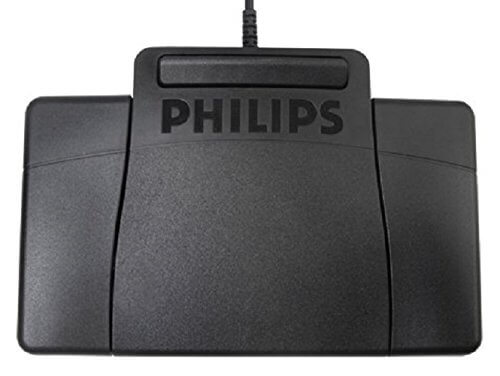
Cost: $72.90
Most expensive of all the foot pedals listed here, with no real added benefits, except the Philips badge.
How to do transcription without wasting time? Along with the foot pedals listed above, if you can get your hands on high quality keyboard and high fidelity headphones, your job becomes a lot more easier.
You can use a laptop keyboard to type, but we recommend a full sized desktop keyboard for best results.
Practice makes Perfect
A lot of people get discouraged when they start transcription. Because on surface, it seems like an easy enough job. Just listen to an audio file and type, right? Judging from the outside, without trying it, even transcribing 2 hours of audio doesn’t seem that difficult. A lot of people actually assume that there’s a 1:1 ratio between the duration of the audio file you’re transcribing, and the time it takes to transcribe it.
Until you start typing.
Probably one of the most disheartening moments for newbies is when an hour has passed, and they’ve only managed to transcribe 5 minutes of audio. This will discourage even the most resilient people.
How to do trancription without losing courage? You have to realize that just like anything else, things get easier as you get more familiar.
Don’t Jump into the Deep End Straight Away
If you feel like transcription is a daunting task after the first try, we’d suggest starting off with easy audio files. Like a dictation with a single, slow speaker or a sermon with one pastor speaking close to the microphone.
Do not transcribe business seminars on your first try. It’s not going to be a good experience.
The aim is to improve in tiny increments over time instead of making huge leaps. Because no matter how good your grasp of English is, transcribing an earnings call with multiple speakers and analysts can be difficult for anybody starting out.
You have to learn to walk first before you can fly, right?
Ergonomics
Audio and video transcription is a sedentary job, there’s no two ways around it. Human bodies are not meant to sit for long hours. Which is why it’s important to have an active lifestyle and a nutritious diet. And no, doughnuts and cakes don’t count as nutritious. Even though after transcribing a difficult file, that’s what your tired mind wants the most.
Audio transcription involves sitting for long hours and doing repetitive things like typing. Which can lead to what’s called RSI or Repetitive Stress Injury. These can involve carpal tunnel syndrome, numbing forearms etc. How to do transcription to avoid or limit stress on the body? We’re glad you asked.
Separate Work from Rest

If you’re working from home, please DO NOT have your work desk in your bedroom. Your mind needs separate areas for work and rest, otherwise it will never switch off even when you sleep.
Keep your work area as clutter-free and productive as you can. And keep your bedroom the most relaxing place in your house. As we mentioned before, transcription consumes a lot of mental energy, and we all have finite amount of energy in a day.
Lumbar Support
It’s not optimal for your spine to be sat for long hours in the C position. Even though initially it may not be evident, eventually your spine may develop complications like Sciatica or Lumbago.
How to do transcription to avoid putting stress on your spine? Invest in an ergonomic office chair with back/lumbar support.

You can find them at an office supplies store like Office Depot or Staples etc.
Stretches to avoid RSI (Repetitive Stress Injury)
As a freelance transcriber, you get paid for how much you produce, so we understand that there’s always the temptation to produce as much as possible, in as little time. And if you have a healthy body and never had any injuries before, you will throw caution to wind and work beyond what your body is capable of.
Which is a huge mistake, as we’ve seen with people in other sedentary jobs.
You need to have a healthy balance. Ideally, you should get up off your chair every 20 minutes, or at least 30 minutes and stretch your wrists, arms, back, legs, calf muscles etc. Going up and down the stairs help many people.
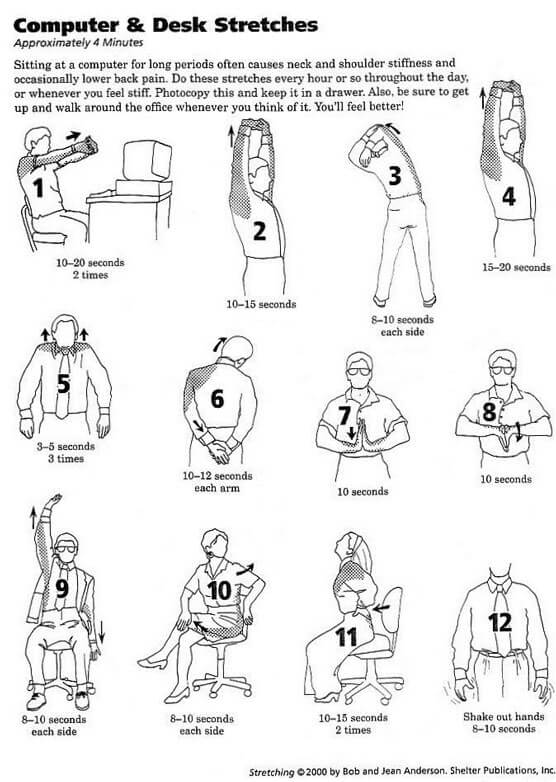
Sit/Stand Convertible Desk
Luckily you can buy a computer desk now, that with either the push of a button or a manual lever, can raise its height, allowing you to stand and work. This helps you to alternate between sitting and standing, without losing productivity, and helps your body at the same time. You can buy a full standing desk from IKEA or a tray like converter online on Amazon and other retailers.

Transcription is an awesome field if you want to work from home. It’s fairly easy to learn and set up.
We hope we’ve given you useful tips and tricks in this post to further your understanding of how to do transcription.
To avoid any hassle and get your files transcribed quickly and professionally, try our audio transcription services.
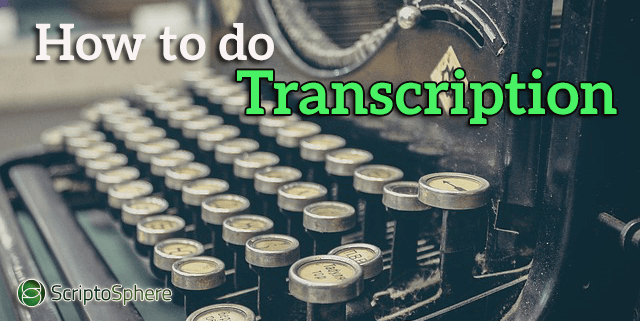
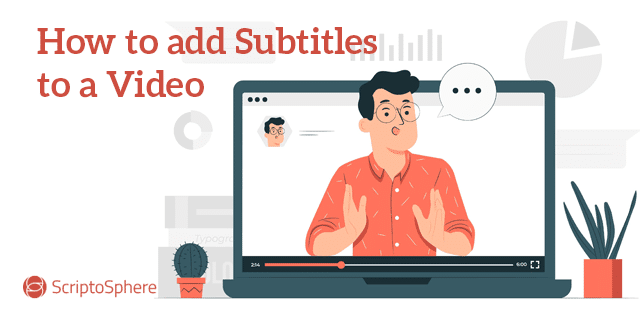
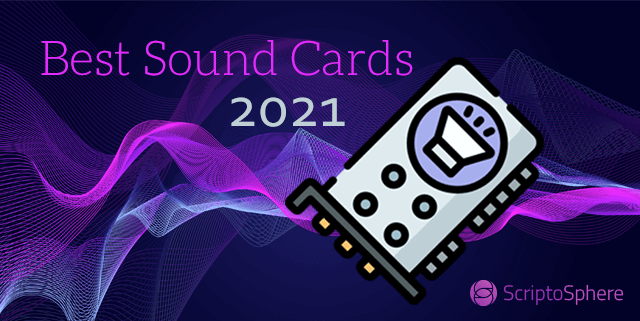
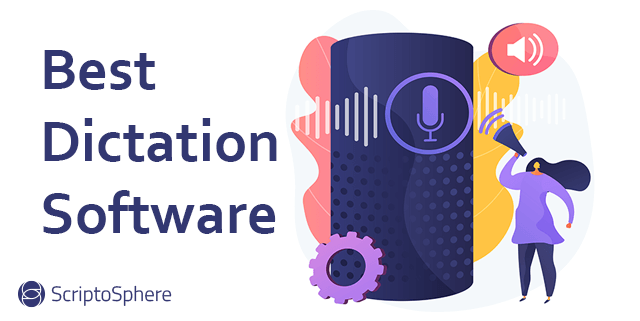

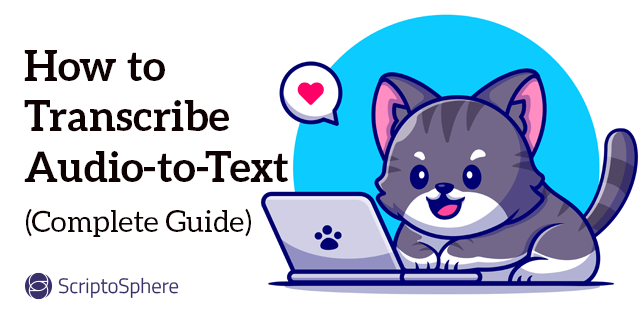
Leave A Comment